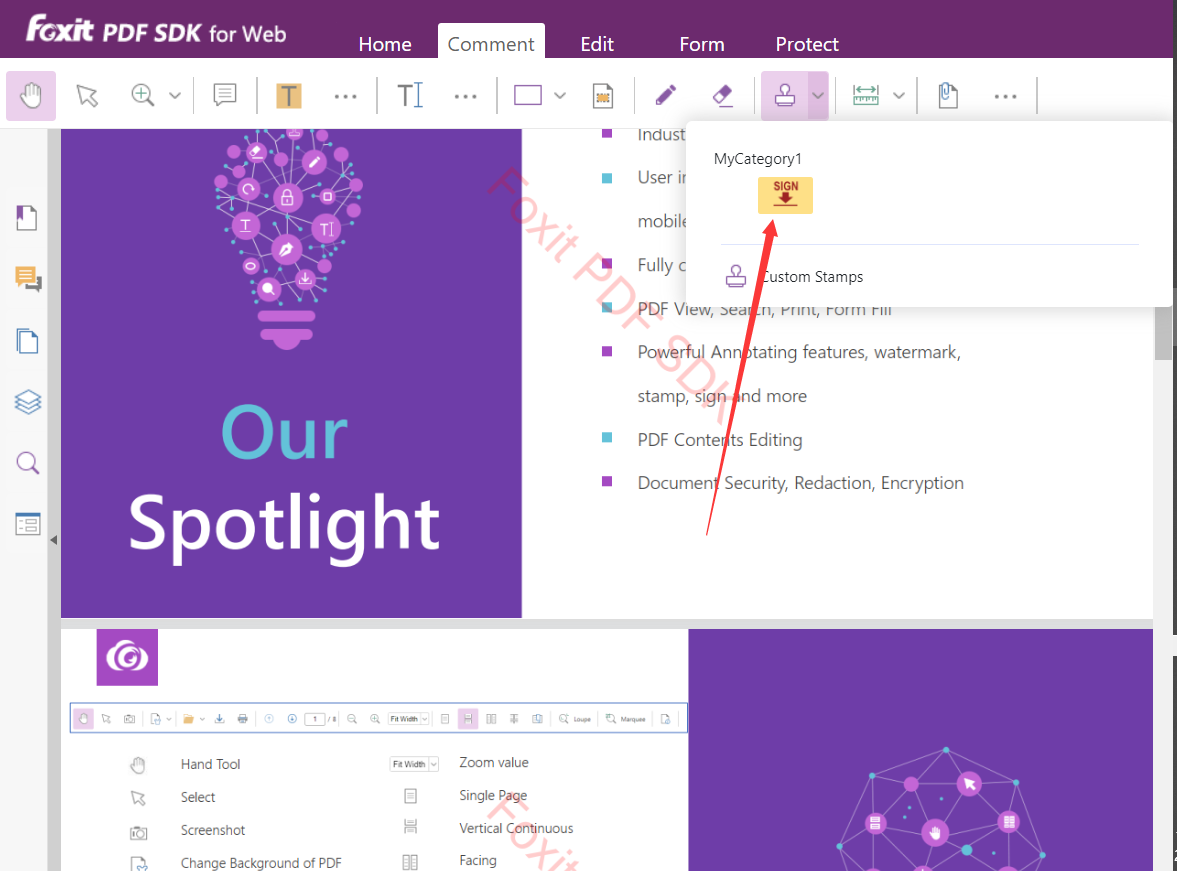WebPDF SDK提供了丰富的stamp功能,用户可以通过接口添加stamp,配置自定义的stamp等。
1.添加单个stamp annotation到页面中
var pdfViewer = await pdfui.getPDFViewer();
var pdfDoc = pdfViewer.getCurrentPDFDoc();
var page = await pdfDoc.getPageByIndex(0);
var annotJson = {
type: 'stamp',
rect: {left:50,right:100,top:400,bottom:350},
iconInfo: {
annotType:PDFViewCtrl.PDF.annots.constant.Annot_Type.stamp,
category:"category",
name:"customStampName",
fileType:"png",
url:'http://localhost:8750/test.png' // stamp图片url及图片类型配置
}
};
await page.addAnnot(annotJson);
2.添加自定义图标到stamp列表
var pdfViewer = await pdfui.getPDFViewer();
pdfViewer.addAnnotationIcon({
fileType:"png",
url:"http://localhost:8750/test.png",// or "blob:http://xxxxx"
annotType:'stamp',
category:'catagory',
name:'customStampName',
width:100,
height:45,
});
效果如图:
3.完全自定义stamp列表
var initIcons = {
MyCategory1: {
StampName1: {
fileType: "png",
url: "http://localhost:8750/test.png"
}
}
};
pdfui.getPDFViewer().then(function(pdfViewer) {
pdfViewer.initAnnotationIcons({ stamp: initIcons });
});
该操作会完全去除默认的stamp列表,依据新配置构建新stamp列表,效果如图:
以上为常用的三个操作,其他接口的介绍可以参考developerguide中的介绍,链接:https://webviewer-demo.foxitsoftware.cn/docs/developer-guide/main/features/stamp.html#default-stamp-list